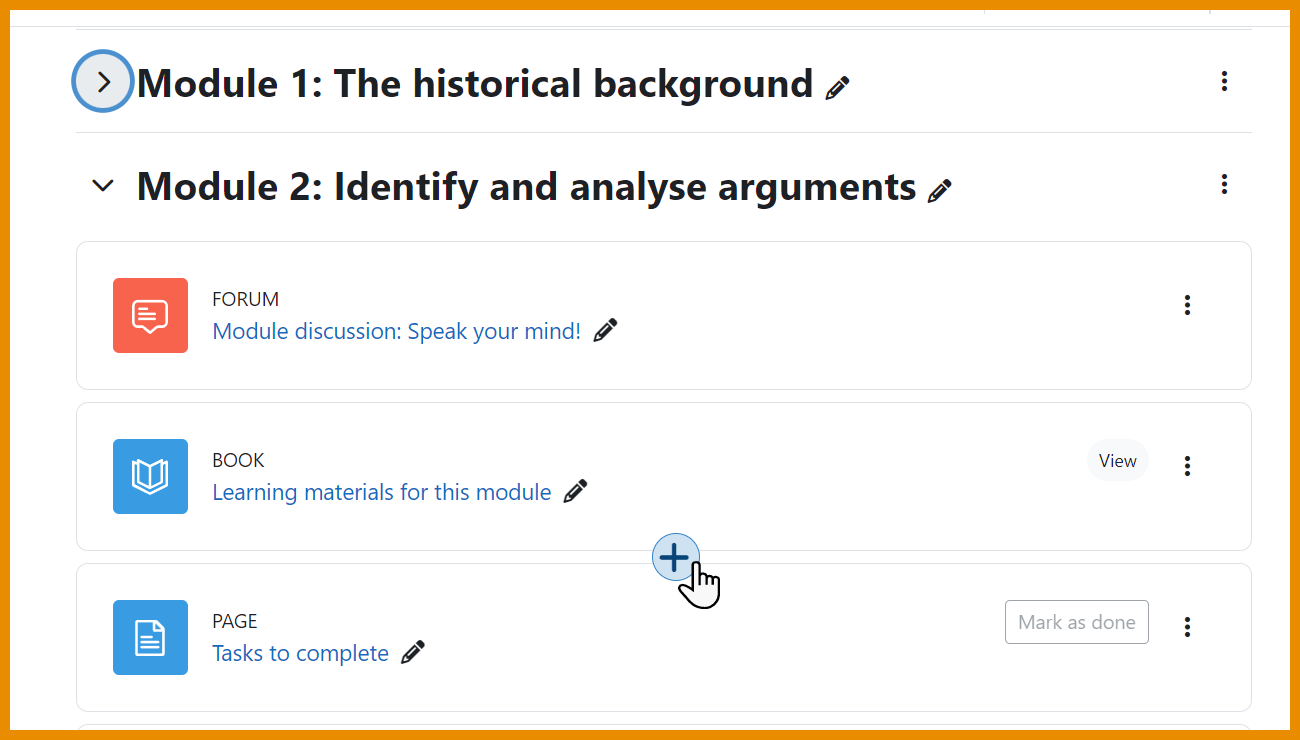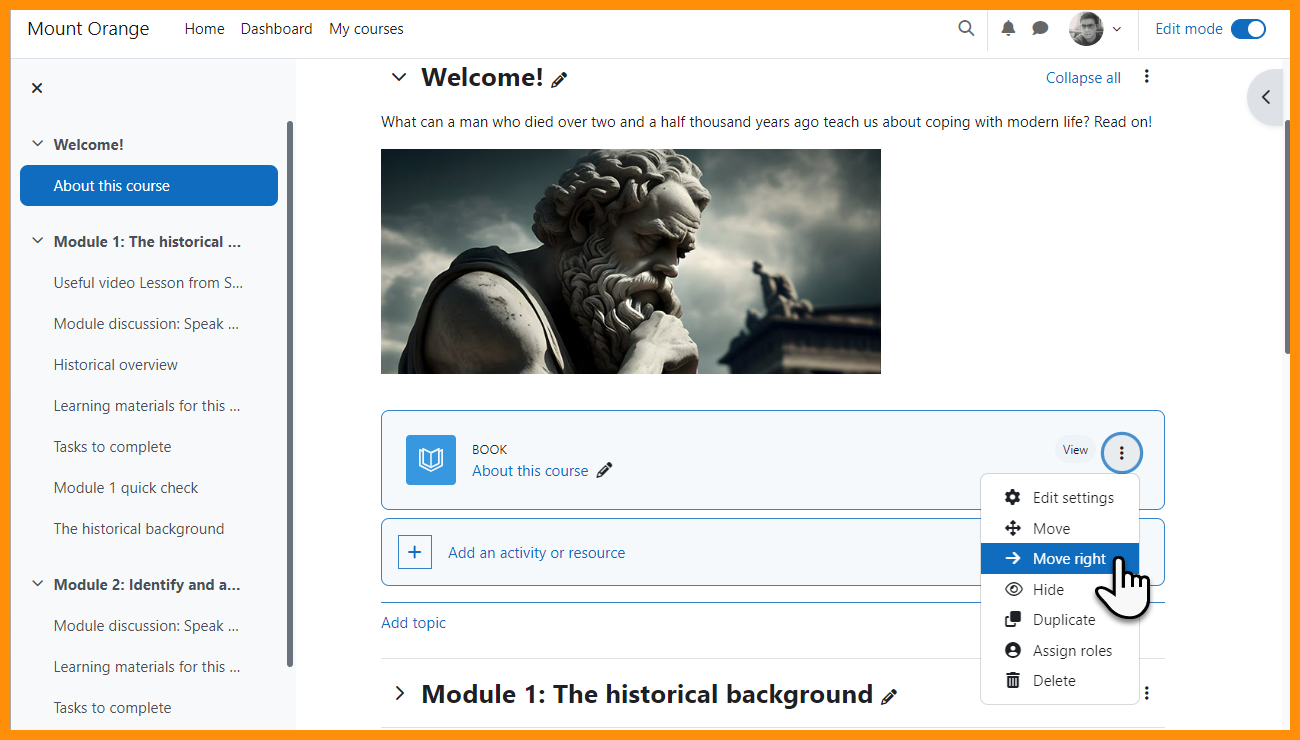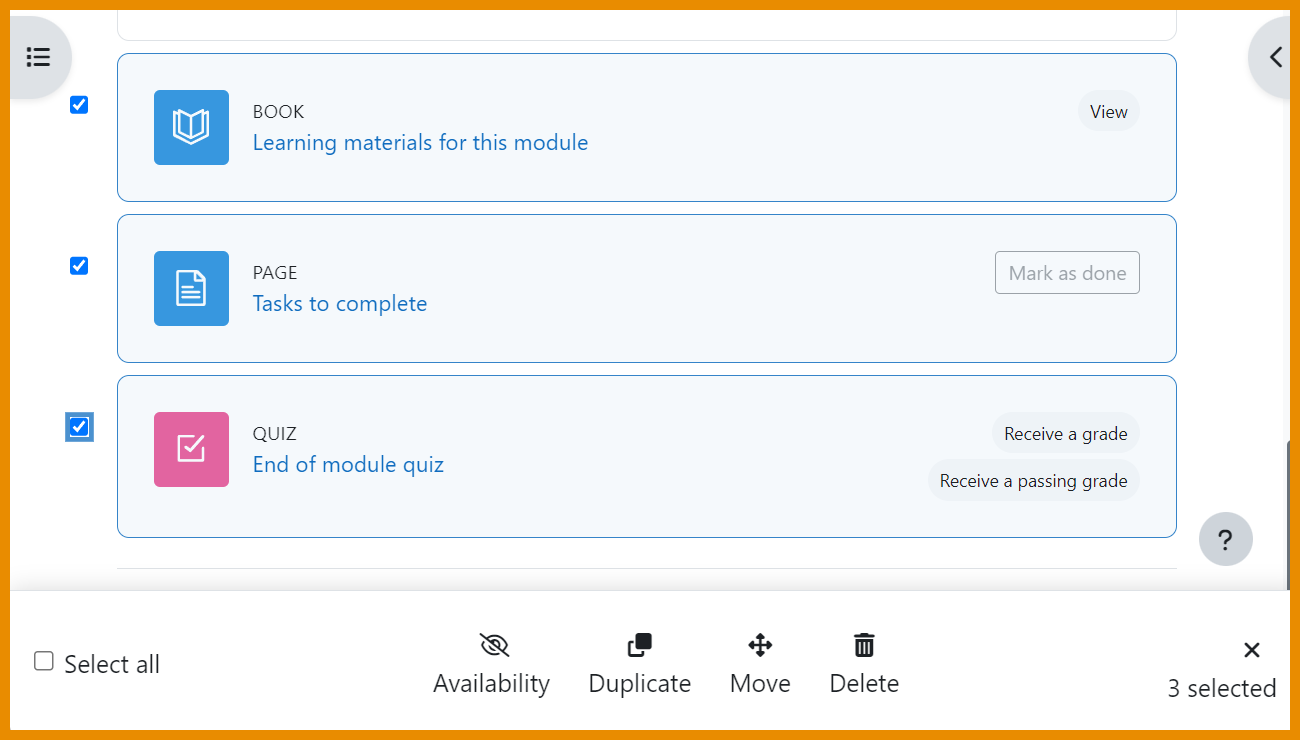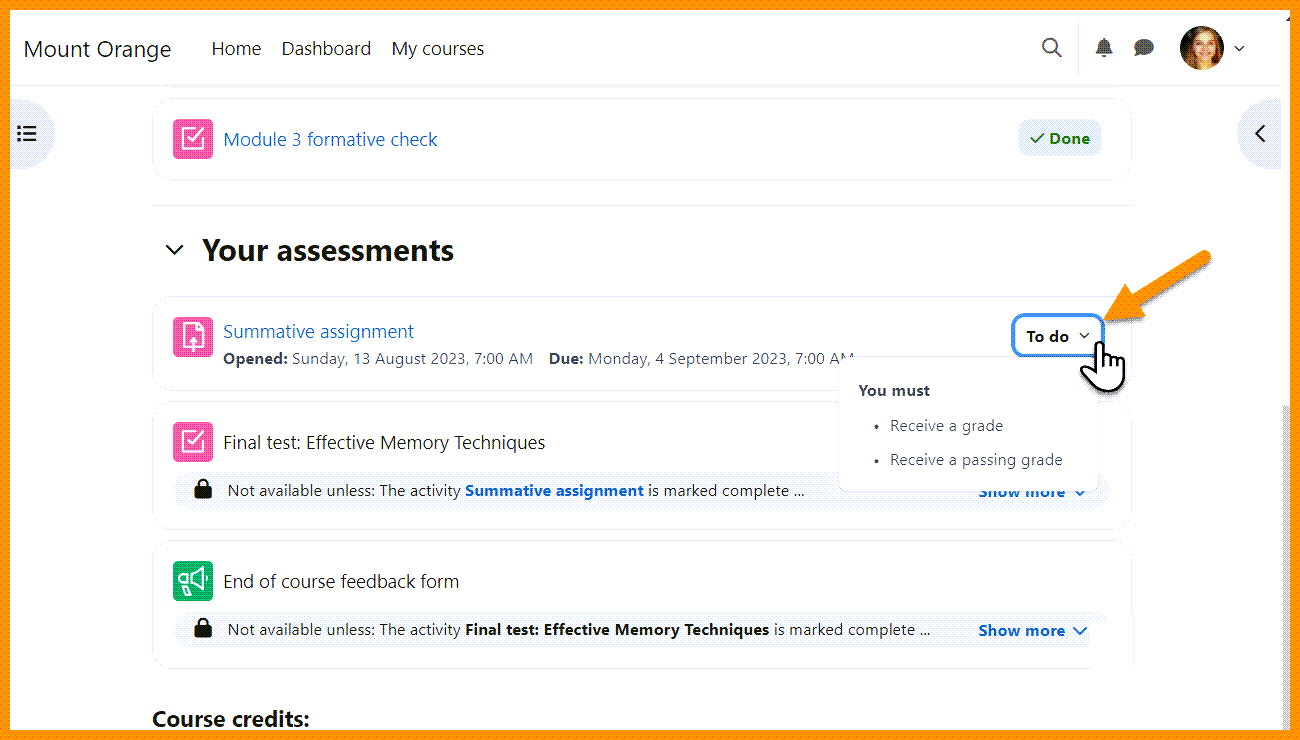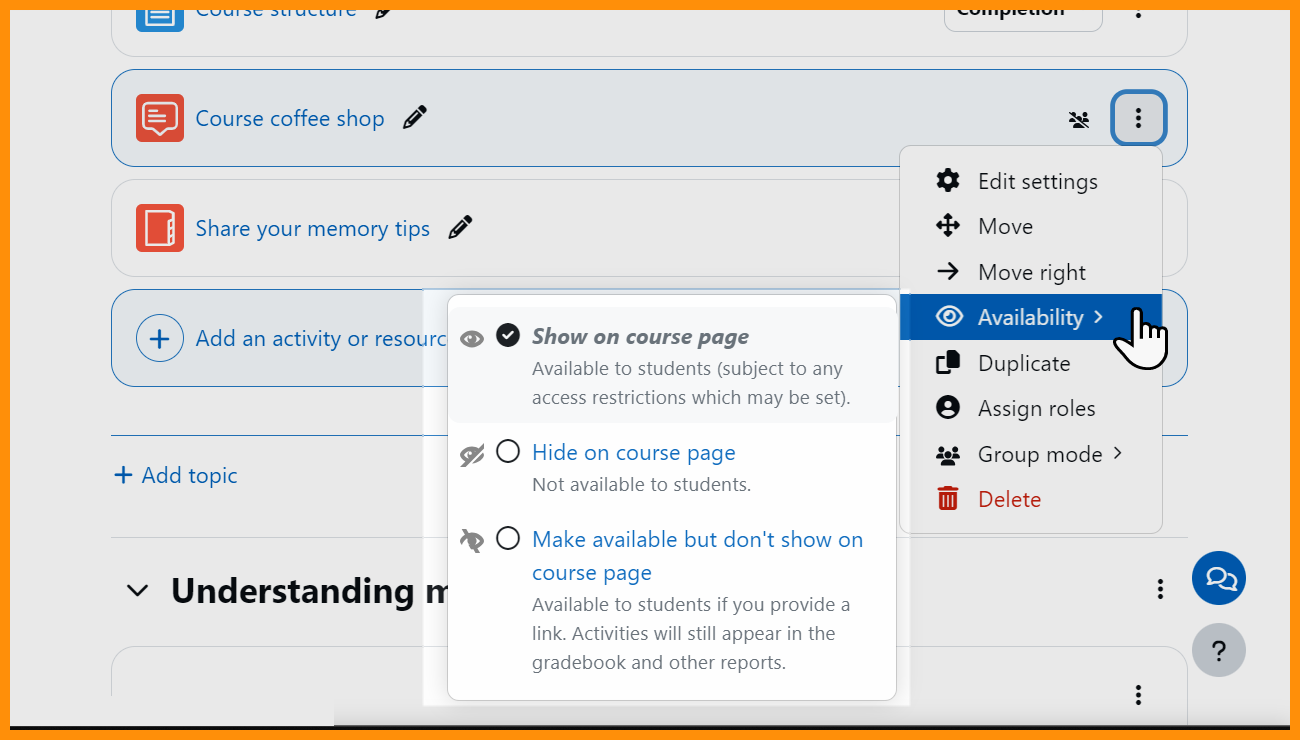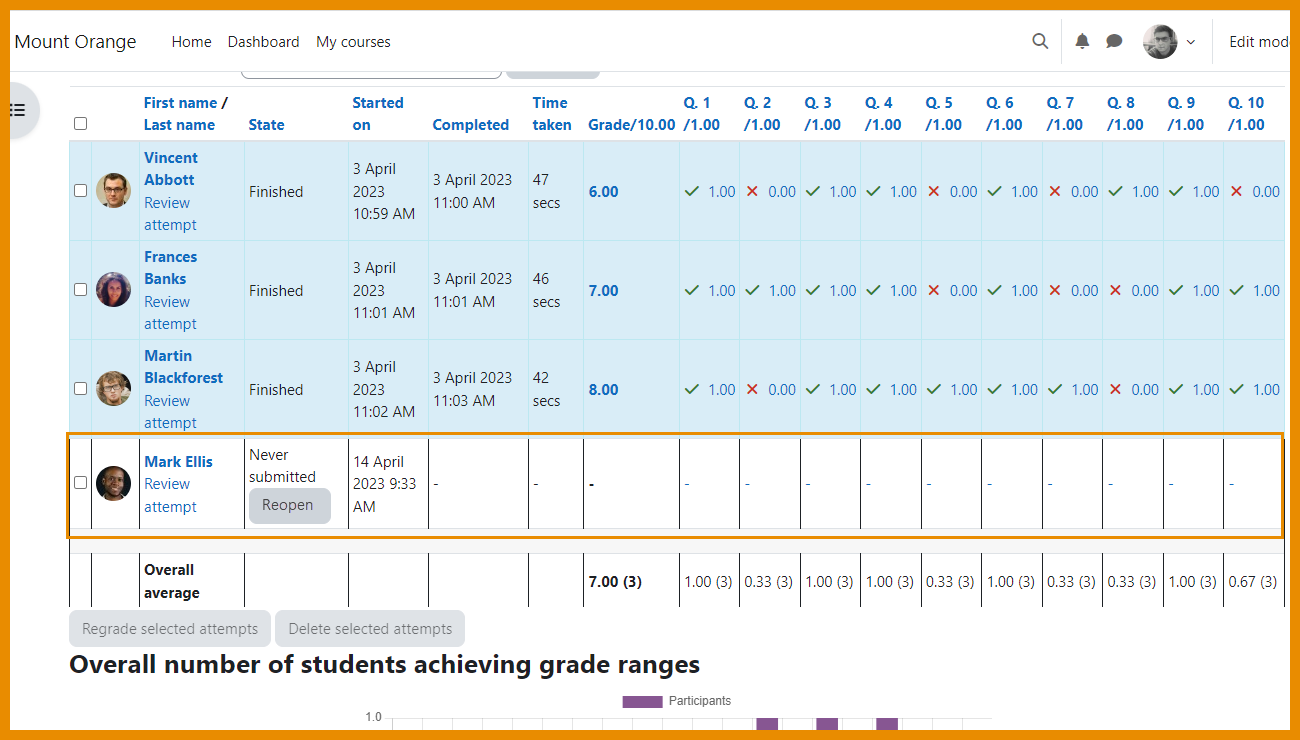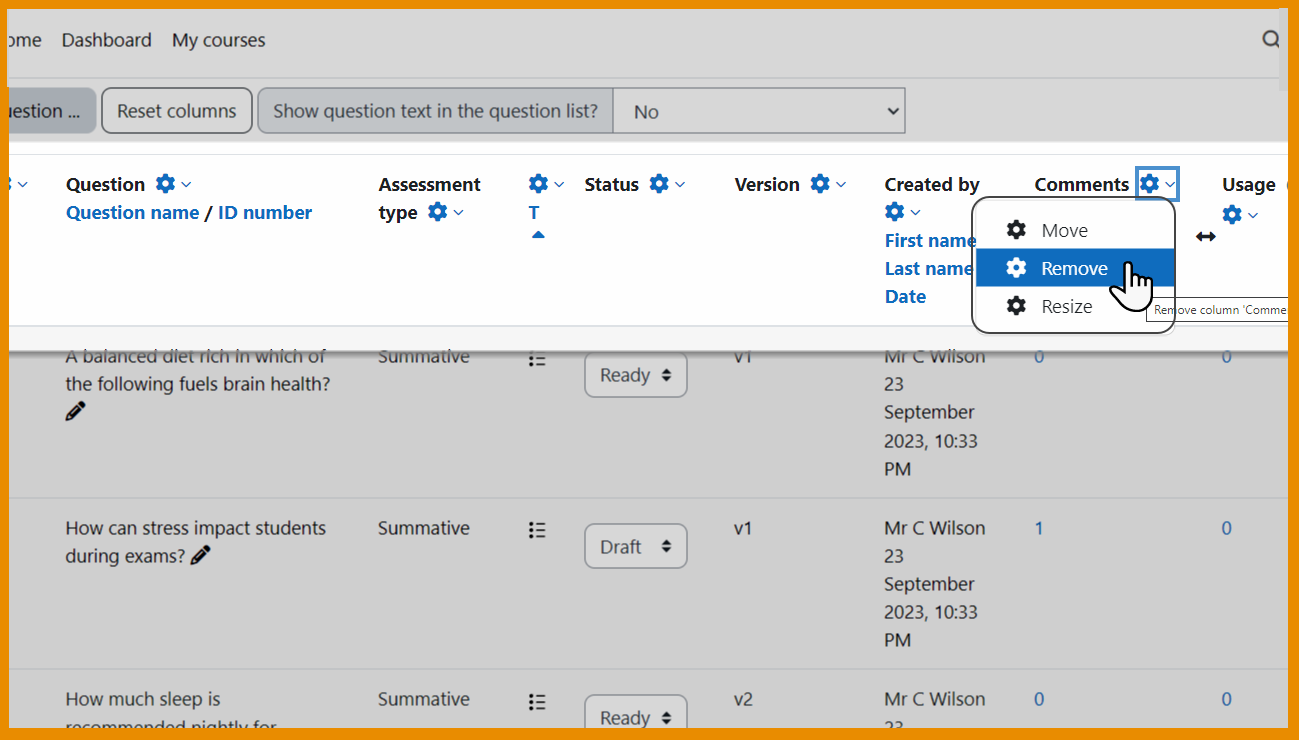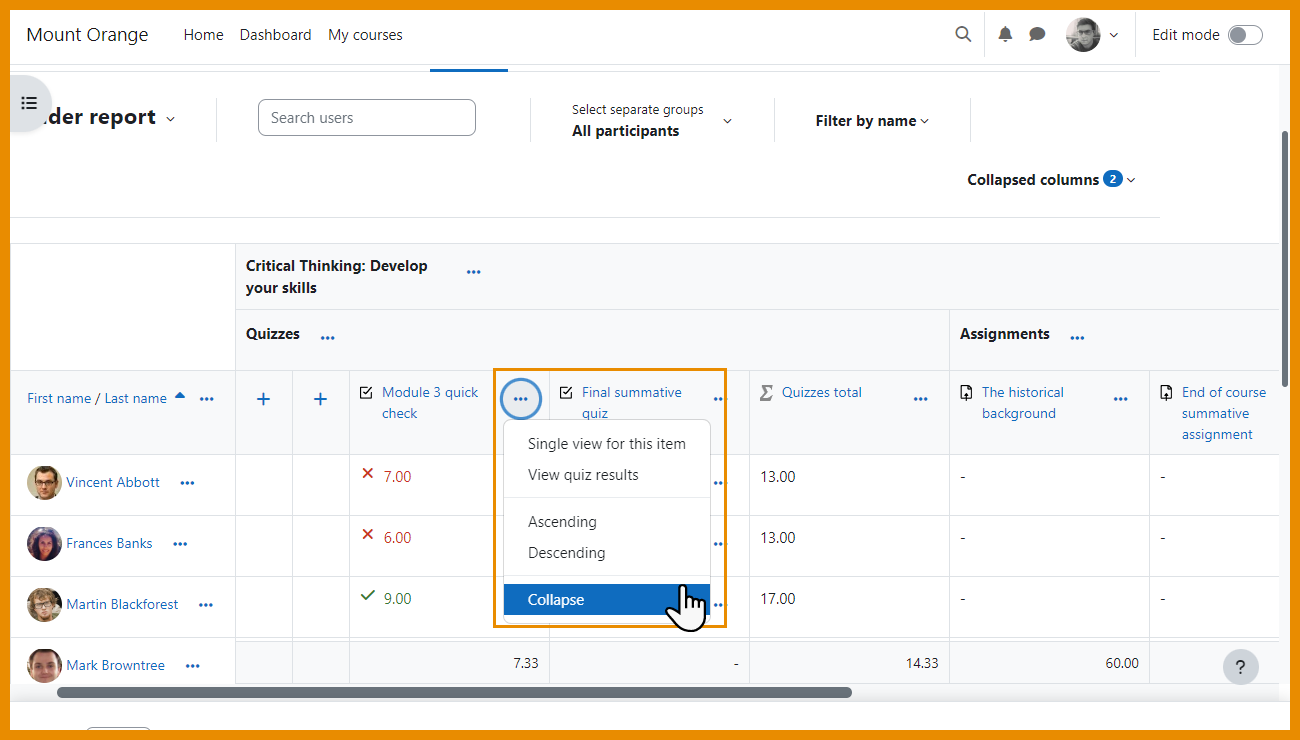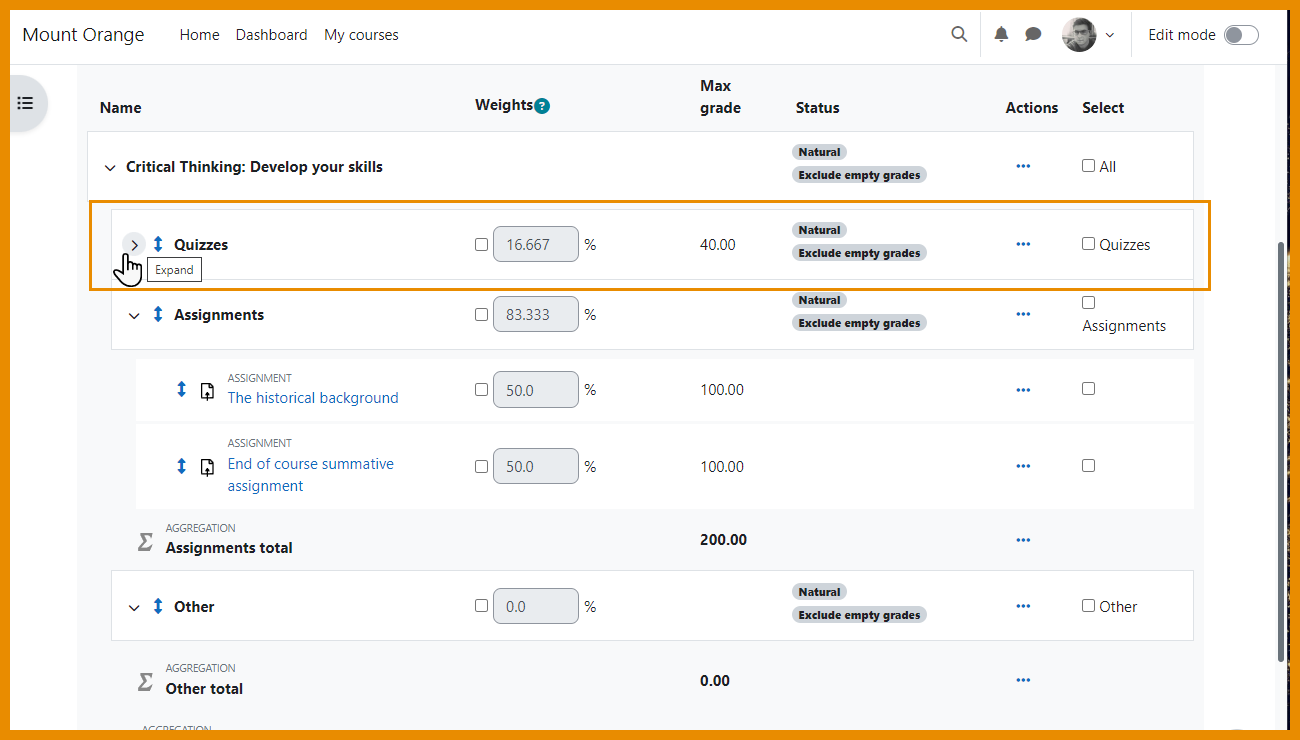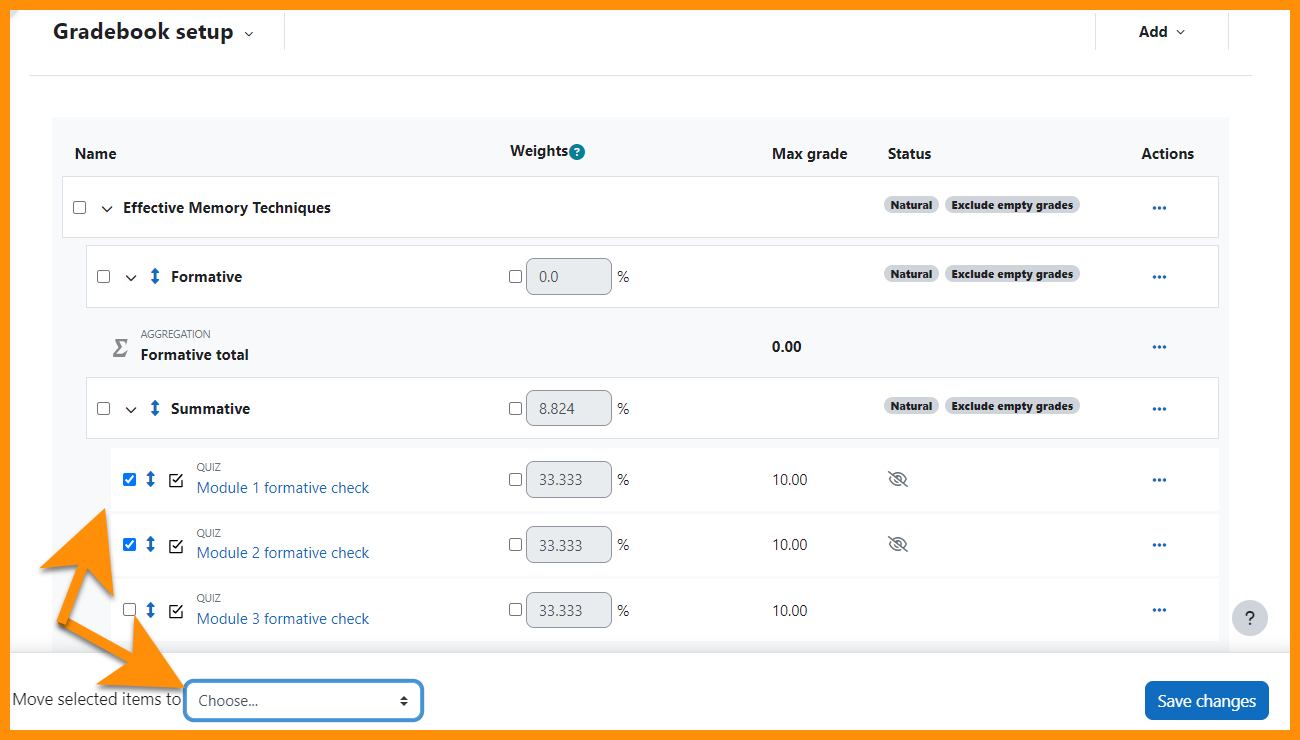New Features in Moodle
Introducing Moodle 4.3!
Check out all the new features in the new and improved Moodle!
Companion Account
A new plugin Companion account has been added to Moodle 24-25 that allows faculty to access a companion account to their normal "Teacher" role that behaves exactly like a student in order to practice submitting assignments or taking quizzes. See our Companion account page in our Moodle Professional Development course for more details.
Course Page
Quickly create contentClick to add an activity or resource anywhere on the Course homepage.
|
Indent itemsIndent activities or resources one place to the right (or left for right-to-left languages) on the Course homepage, with the indentation shown in the course index, too.
|
Bulk actionsBulk delete, move, duplicate, hide, or change visibility from the footer.
|
|
Streamlined cardsNarrower activity cards with smaller icons.
|
Activity completion dropdownAccess activity completion conditions from a dropdown menu.
|
Availability optionsA modal window gives teachers quick access to change availability.
|
Restriction detailsNeater display of Show more/less links for restrictions.
|
Quizzes & Question bank
Reopen attemptsTeachers can reopen attempts never submitted.
|
Customize view of Question BankTeachers can hide, remove, or resize columns in the Question bank.
|
Gradebook
Collapse columnsCollapse columns in the Grader report.
|
Collapse categoriesCollapse categories in the Gradebook setup for easier management.
|
Sticky footerSticky footers give quick access to common action buttons and navigation links.
|
Need more information?
Watch the associated Moodle feature videos
Want to learn more? Be sure to enroll in the Moodle Professional Development course (for both Faculty and Students) to keep learning more about Moodle! Check out the What's new in Moodle! topic.